Balance Check Status
Warning: Full balance check last completed days ago!
Quick Operations
Inspector Operations
| Date supply received or date supplied | Name and address from whom received | Quantity Received | Persons or Firm Supplied | Details of authority to possess - prescriber or license holder's details | Person collecting Schedule 2 controlled drug (patient/patient's rep/healthcare professional) and if healthcare professional, name and address |
Was proof of identity requested of patient/patient's rep? | Was proof of identity or person collecting provided? | Quantity Supplied | Balance |
|---|
Dashboard
Balance Check Status
Last 7 days
Expired Stock
Awaiting destruction
Outstanding Discrepancies
Low Stock Alert
Based on maximum daily usage
Dead Stock
Last used over 3 months ago
Expiring Soon
Expiring within 3 months
| Drug | Balance | Expired | Last Checked |
|---|
| Drug | Expired |
|---|
| Timestamp | Drug | Reporter |
|---|
| Drug | Current Balance | Max. Daily Usage |
|---|
| Drug | Current Balance | Last Entry |
|---|
| Drug | Unexpired Balance | Expiry Date | Last Used |
|---|
Recent Registers
| Register | Balance |
|---|
Recent Entries
| Entry Date | Register | Transaction Type | Supplied From/To | Quantity | Balance | Recorder |
|---|
Entry Details -
Time stamp:
User:
Invoice No.:
Comments:
Three Easy Steps To Get Started
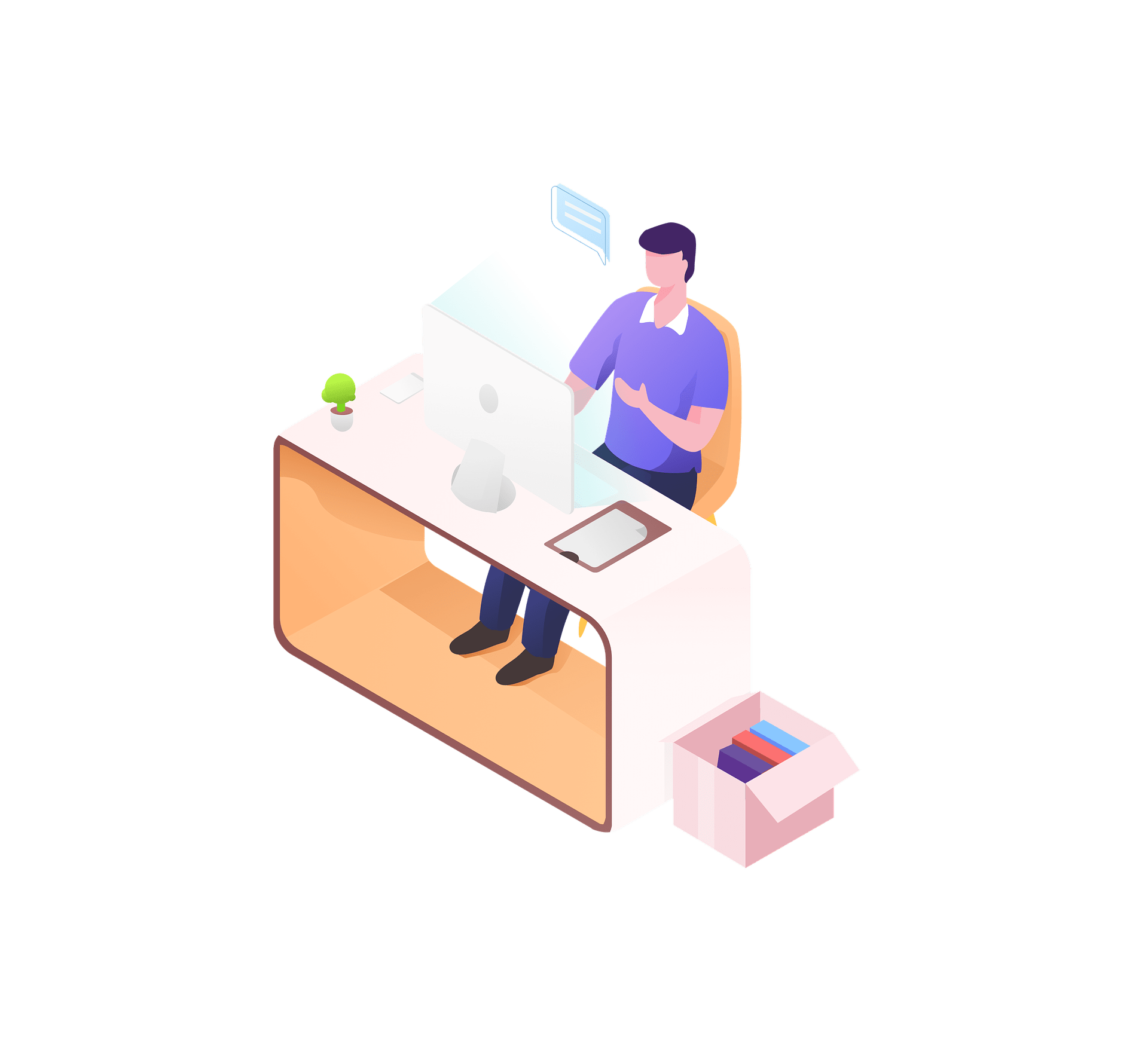
-
1
Click to add user accounts
Give each user their own account so entries are auditable. Each account is tied to the individual user and can be used in any dispensary that uses DispensaryCD.
-
2
Click to migrate your old paper registers
Use our migration tool to quickly search for each of your active CDs and set opening balances.
-
3
Start making entries!
Use the 'Quick Operation' buttons to start making your first entries - save time, increase productivity, reduce stress!
